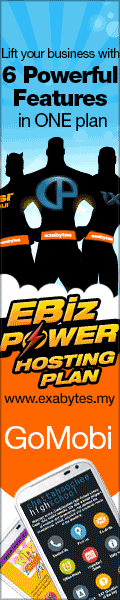Global Mapper is more than just a viewer capable of displaying the most popular raster, elevation, and vector datasets: it converts, edits, prints, tracks GPS, and allows you to apply GIS functionality to your datasets in one low-cost and easy-to-use software package.
Your data files can be loaded as layers. For example, a Digital Elevation Model (DEM) can be loaded with a scanned topographical map to create a 3D view of the map. A digital aerial image can be draped on the surface together with contour vectors to create a stunning and informative graphic. The results can be printed, or the workspace can be exported to a high-resolution raster image for use in a presentation or report.
Global Mapper Advantages:
* Accurately perform distance and area calculations, raster blending and contrast adjustments, elevation querying, and line-of-sight calculations to maximize precision
* Routinely save time spent on repetitive tasks using the built-in scripting language and comprehensive batch conversion functionality
* Swiftly digitize new vector features, edit existing features, and easily save them to supported export formats
* Effortlessly track any compatible GPS device connected to your computer’s serial port over any loaded data, seamlessly mark waypoints, as well as record a track log
* Instantly specify contour intervals for any combination of elevation data with the advanced contour generation feature
* Automatically triangulate and grid 3D point datasets to convert a set of elevation samples into a fully gridded dataset
* Quickly capture screen content to a BMP, JPG, PNG, or (Geo) TIFF fi le, which you can intuitively rectify and save to a new, fully georeferenced image
* Promptly decompress each SDTS fi le transfer into a separate directory, saving valuable time
* Immediately view adjacent DRG fi les via automatic clipping of USGS DRG file collars
* And much more!

password : gisteamz