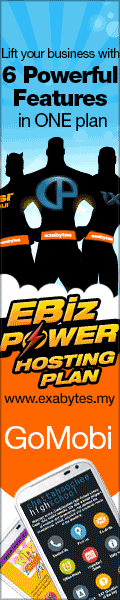Install ArcView 3.3 on Windows XP x64
You can't run set-up because the installer is a 16 bit installer and XP64 won't run that. So you install ArcView 3.x on a non-XP64 computer. Copy the c:\ESRI\Av_GIS30 directory and the C:\Program Files\Common Files\ESRI\ directory and put them in the same place on the XP64 machine. (Instead of C:\Program Files\Common Files\ESRI on the 64 machine, copy it to C:\Program Files (x86)\Common Files\ESRI.)
Then you run regedit on the XP64 computer and go to HKEY_LOCAL_MACHINE / SOFTWARE and create a new ESRI key if one doesn't exist (left click on .../Software and then right click and select new Key). If it exists, don't create it. Under that "Key" create two new Keys - one titled ArcView GIS Version 3.0 and the other titled ArcView Projection Utility. Under both of those, create a new Key titled "CurrentVersion" ...
On your non-XP64 machine, go to regedit and then to HKEY_LOCAL_MACHINE / SOFTWARE / ESRI / ARCVIEW 3.0 / Current Version and copy all of the items listed there into the same Key on the XP64 machine. (left click on the new key on the XP64 compuerand then right click on the work window and select "new" "string" type in the name e.g. Folder ... and then right click that and select Modify and enter the string found on the non-64 machine for that item)
Do the same for the CurrentVersion for the ArcView Projection Utility.
And then go to c:\esri\AV_GIS30\ArcView\BIN32\ and click onArcView.exe and it will run.
Then you run regedit on the XP64 computer and go to HKEY_LOCAL_MACHINE / SOFTWARE and create a new ESRI key if one doesn't exist (left click on .../Software and then right click and select new Key). If it exists, don't create it. Under that "Key" create two new Keys - one titled ArcView GIS Version 3.0 and the other titled ArcView Projection Utility. Under both of those, create a new Key titled "CurrentVersion" ...
On your non-XP64 machine, go to regedit and then to HKEY_LOCAL_MACHINE / SOFTWARE / ESRI / ARCVIEW 3.0 / Current Version and copy all of the items listed there into the same Key on the XP64 machine. (left click on the new key on the XP64 compuerand then right click on the work window and select "new" "string" type in the name e.g. Folder ... and then right click that and select Modify and enter the string found on the non-64 machine for that item)
Do the same for the CurrentVersion for the ArcView Projection Utility.
And then go to c:\esri\AV_GIS30\ArcView\BIN32\ and click onArcView.exe and it will run.